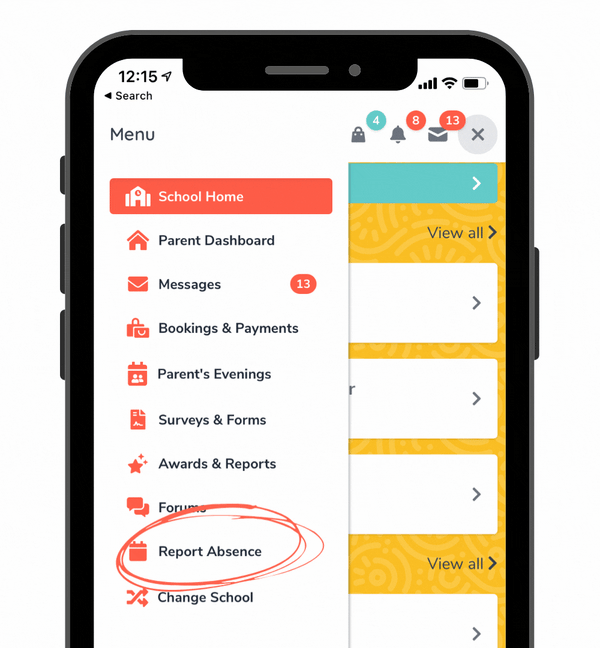School Spider has had an UPDATE!!!!
Please go to your App Store to update your and see the new feature:
Parents will now be able to use School Spider to report an absence to the school directly.
How Parents Report
You select the "report an absence" option and then they can select the child/children, category, date or dates and then reason for the request.
FULL DETAILS ARE NEEDED IN THE NOTES SECTION OF REASON OF ABSENCE, OTHERWISE IT WILL NOT BE APPROVED
This will then be sent to the school to reject or approve the request. Once you have done this, the parent is notified.
The Absence line 0161 4321916 will also still be in operation and of course you can always call the girls in the Office.